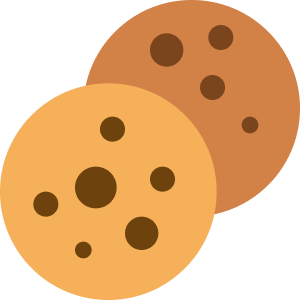Effective Date: April 7, 2025
At Market360.io, we value your privacy and give you full control over your data. This Data Deletion Policy explains how you can request the deletion of your personal information and account data from our platform.
1. Your Right to Delete Data
Under applicable data protection laws (like GDPR, CCPA), you have the right to request the deletion of your personal data, including:
Your Market360.io account and profile
Social media account connections
Generated content and history
Analytics and usage records
Billing and payment information
2. How to Request Data Deletion
To request the deletion of your account and personal data, please follow one of the methods below:
Option 1: In-App Request
Log in to your Market360.io account.
Go to Settings > Privacy & Security.
Click Delete My Account.
Follow the confirmation steps.
Option 2: Email Request
Send an email to [email protected] with the subject line:
“Data Deletion Request – [Your Full Name or Account Email]”
Include:
Your registered email address
Reason for deletion (optional)
Confirmation that you understand this action is permanent
3. What Happens After You Request Deletion
Your data will be permanently deleted within 7–14 business days.
You will receive a confirmation email once the process is complete.
Deleted data cannot be recovered.
Some data may be retained for legal, regulatory, or security reasons (e.g., financial records or fraud prevention logs) as permitted by law.
4. Third-Party Integrations
If you have connected third-party platforms (e.g., Facebook, Instagram, Twitter), we recommend you review and manage permissions from those platforms directly. Deleting your Market360.io account does not automatically delete data held by third-party services.
5. Need Help?
If you have any questions or concerns about data deletion or your privacy rights, please contact us at:
Market360.io
📧 Email: [email protected]
📞 Phone: +1 (647) 694-8882
🏢 Address: 212 King St W #600, Toronto, ON M5H 1K5, Canada